"Allo...
Ada yang tau ga cara setting blogger ke name domain...."
Terus ada yang mereply dengan id : 'test_tink'
Dan kami mengobrol di situ.......
Saya di kasih link-link tentang cara setting...
diantaranya : http://blog.payobasuang.com/
tapi saya masih bingung.....
Akhirnya ketemu di Blogger Help:
1. Untuk menyeting Blogger Kita
http://help.blogger.com/bin/answer.py?answer=55373
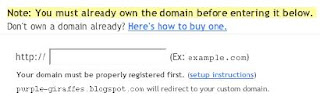
2. Untuk menyeting di Domain Name kita
http://help.blogger.com/bin/answer.py?answer=58317
Di situ ada beberapa tutorial untuk masing masing hosting domain di antaranya :
Kebetulan hosting saya di Yahoo!SmallBusiness
Adapun tutorialnya :
How do I create a CNAME record for my custom domain?
A CNAME, or Canonical Name, record is an entry within the Domain Name System (DNS) that specifies where a user can find your web pages, or any other URL. You'll use this to associate your custom domain with your blog.
After registering your domain, decide if you want to use a particular subdomain for your blog. E.g. instead of www.mydomain.com you could use something like blog.mydomain.com, if you want. Then you'll create a corresponding CNAME record for that address, associating it with ghs.google.com. Keep in mind that changes to DNS records make take up to 48 hours to take effect.
Yahoo!SmallBusiness
- Log in to your account at smallbusiness.yahoo.com.
- Click Domain Control Panel below the domain you'd like to use with your blog.
- Click Manage Advanced DNS Settings.
- Click Add Record.
- In the Source field, enter only the subdomain you want to use. For example, if you designated
www.mydomain.comas the address of your blog, enterwwwin the Source field. - Enter
ghs.google.comin the Destination field. - Click Submit.
Thanks......

Congratulations with new domain. MAKAN-MAKAN!! :D
salam kenal mr bambang
bisa kasih info buat relating post g??
@ Kireina : Untuk membuat related post bisa di lihat di sini